Are you an entrepreneur, a small to medium-sized business struggling to get your website noticed? In today's digital world, simply having a website isn't enough. To attract visitors and drive traffic, your site needs to be easily found by search engines like Google, Bing, Yahoo, and DuckDuckGo.
This guide will walk you through the essential steps to index and optimize your website, complete with real-life examples, tips, and a comprehensive checklist. By the end, you'll be equipped with the knowledge to improve your website's visibility and performance. We got you!
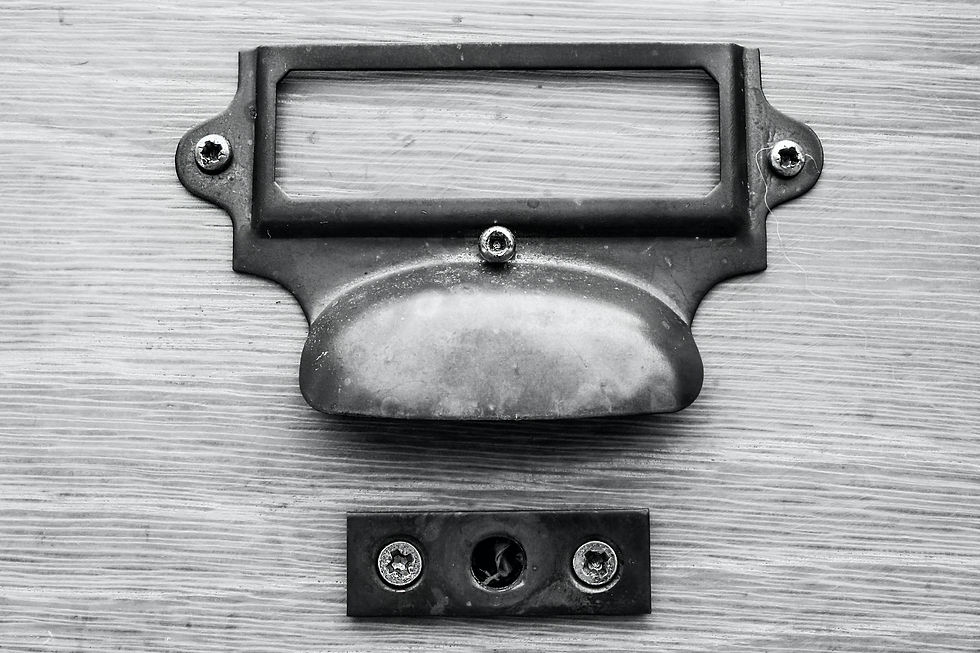
Why Indexing and SEO Are Crucial for Your Business
Imagine you've written an excellent book filled with valuable insights, but it's buried on a dusty shelf in a massive library with no catalog system.
No one will ever find it, no matter how good it is. The same principle applies to your website.
If search engines can't find and understand your content, your target audience won't be able to either.
Indexing and SEO (Search Engine Optimization) are the processes that ensure your website is visible and accessible to search engines and, ultimately, your audience.
Understanding Key Terms
Before diving into the practical steps, let's clarify some key terms that are fundamental to indexing and SEO.
Crawling: The process by which search engines discover new and updated pages on your website. They follow links and report back about your site's content.
Indexing: The process of adding web pages into search engine results.
Sitemap: A file that lists all the important pages on your website, helping search engines understand your site structure. It’s usually an XML file.
Robots.txt: A file that tells search engines which pages they can or cannot crawl on your website.
JSON-LD: A lightweight data interchange format used for structured data. It helps search engines understand the content on your website better.
SEO: Search Engine Optimization, the practice of increasing the quantity and quality of traffic to your website through organic search engine results.
Step-by-Step Guide to Indexing Your Website
Google:
Sign Up for Google Search Console:
Go to Google Search Console and sign in with your Google account.
Add your website and verify ownership using one of the provided methods.
Submit Your Sitemap:
Create a sitemap using a sitemap generator tool (such as Yoast SEO for WordPress).
Save the sitemap as sitemap.xml.
In Google Search Console, navigate to the "Sitemaps" section under the "Index" category.
Enter the URL of your sitemap (e.g., www.yoursite.com/sitemap.xml) and click "Submit."
Bing:
Sign Up for Bing Webmaster Tools:
Go to Bing Webmaster Tools and sign in with your Microsoft account.
Add and verify your website by following the provided instructions.
Submit Your Sitemap:
Create a sitemap using a generator tool.
In Bing Webmaster Tools, go to the "Sitemaps" section.
Enter the URL of your sitemap and click "Submit."
Yahoo: Yahoo Search is powered by Bing. Therefore, to index your website on Yahoo, follow the same steps as you would for Bing.
DuckDuckGo:
Submit Your Sitemap:
DuckDuckGo uses data from various sources, so ensure your sitemap is available and accessible online.
Make sure your sitemap is correctly formatted and located at an easily accessible URL.
Ensure Privacy:
DuckDuckGo prioritizes privacy, so make sure to avoid trackers and ensure your site is secure.
Regularly review and update your website’s privacy settings to align with DuckDuckGo’s privacy standards.
Using Website Builders:
Many website builders like Wix, Squarespace, Weebly, and Shopify offer simplified tools for indexing. For example, Wix allows you to connect to Google Search Console directly from your dashboard and automatically generates a sitemap for you.
Optimizing Your Website for Search Engines
1. Create High-Quality Content:
Example: A blog post that provides unique insights into your industry, such as "10 Tips for Successful Small Business Marketing."
Tips: Use relevant keywords naturally and focus on addressing your audience’s needs.
2. Optimize Titles and Meta Descriptions:
Example: For a blog post on marketing tips, a title could be "Top 10 Marketing Tips for Small Businesses" and a meta description could be "Discover the best marketing strategies for small businesses to boost your online presence and drive traffic."
Tips: Include primary keywords, keep titles under 60 characters, and meta descriptions under 160 characters.
3. Mobile-Friendliness:
Example: Use responsive design templates that adjust to different screen sizes.
Tips: Test your site’s mobile friendliness with Google’s Mobile-Friendly Test tool.
4. Improve Loading Speed:
Example: Compress images using tools like TinyPNG and minimize JavaScript and CSS files.
Tips: Use a Content Delivery Network (CDN) to distribute your content across multiple servers, reducing load times.
5. Use a Clear Site Structure:
Example: Organize your blog posts into categories like "Marketing Tips," "Product Reviews," and "Industry News."
Tips: Ensure every page is reachable from at least one static text link to aid both users and search engines in navigating your site.
6. Internal and External Links:
Example: Link to other relevant blog posts on your site and to reputable external resources.
Tips: Use descriptive anchor text to help search engines understand the context of the linked pages.
Regular Monitoring and Updates
1. Use Google Analytics and Bing Webmaster Tools:
Example: Track metrics such as bounce rate, session duration, and traffic sources.
Tips: Use these insights to identify areas for improvement and optimize underperforming pages.
2. Regular Updates:
Example: Regularly update your blog with new posts and ensure all information is current.
Tips: Fix broken links and errors to maintain a smooth user experience.
Checklists and Worksheets
Indexing Checklist:
__ Sign up for Google Search Console and Bing Webmaster Tools.
__ Add and verify your website.
__ Submit your sitemap.
__ Check for crawl errors.
Optimization Checklist:
__ Write high-quality content.
__ Optimize titles and meta descriptions.
__ Ensure mobile-friendliness.
__ Improve loading speed.
Indexing and optimizing your website may seem daunting, but by breaking it down into manageable steps and staying consistent, you can significantly improve your site's visibility and performance. Remember, this is a continuous process, and regular updates will keep your website competitive and relevant. Start your journey today, and soon you'll see the benefits of a well-optimized website. Happy optimizing!
Get our eBook to get a comprehensive guide on indexing and optimizing your website, complete with detailed instructions, real-life examples, and checklists to keep you on track. Click here
#BoostYourSEO #DigitalMarketingMagic #OptimizeYourSite #SearchEngineSuccess #SmallBizSEO #IndexingMadeEasy #ContentThatCounts #DriveWebsiteTraffic #GetFoundOnline #GoogleVisibility #BingBoost #ImproveSitePerformance #SEOTipsAndTricks #SmartMarketing #DesignForSEO #TechSavvySEO #ExpertSEOAdvice #MarketingMastery #ManageYourWebsite #DevelopYourWeb
Comments